Outlook: Communicate Electronically + Organise Schedules: Microsoft Outlook 2013 by Tilde Publishing
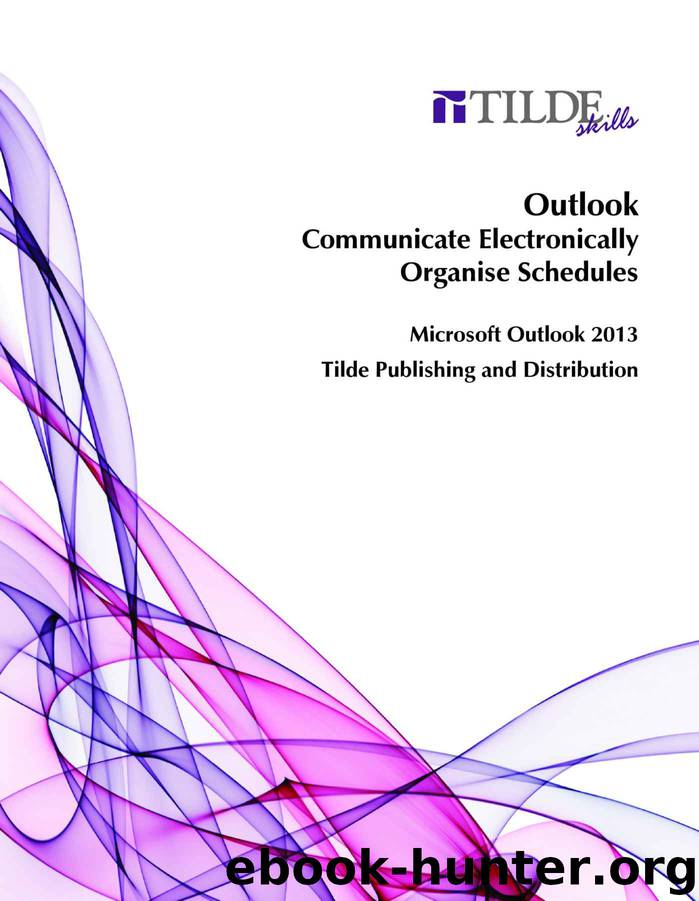
Author:Tilde Publishing [Publishing, Tilde]
Language: eng
Format: mobi
Tags: Organising Schedules, Writing email, Organising your mail, Collaborating Online, Working with contacts, Managing Electronic Mail, Managing schedules using Outlook, Using instant messaging (IM) and other collaborative tools, Sending & Receiving Electronic Mail, Maintaining email accounts, Using web-based mail (webmail), Scheduling tools, eMail constraints, Using electronic mail (email) software, Using advanced send options, More operations in Outlook., Making the most of collaborating online, Using online forums, Establishing schedule requirements, Maintaining Contacts, Maintaining lists, Sending email, Lists & Accounts
ISBN: 9780734608611
Publisher: Tilde
Published: 2017-03-19T04:00:00+00:00
Finally, you will delete a contact.
Click on the contact: Graham Green.
Click on the Delete button.
As an aside … Note in Phone and List views you can add a new contact by clicking at the top of the list of contacts.
Grouping contacts
If you have a large number of contacts you regularly send information to together, you can create a group. This ensures that you do not have to select every contact individually, thus saving time and preventing accidental omissions.
How to: Create a contact group
Download
This site does not store any files on its server. We only index and link to content provided by other sites. Please contact the content providers to delete copyright contents if any and email us, we'll remove relevant links or contents immediately.
The Brazilian Economy since the Great Financial Crisis of 20072008 by Philip Arestis Carolina Troncoso Baltar & Daniela Magalhães Prates(138877)
International Integration of the Brazilian Economy by Elias C. Grivoyannis(111059)
The Art of Coaching by Elena Aguilar(53250)
Flexible Working by Dale Gemma;(23293)
How to Stop Living Paycheck to Paycheck by Avery Breyer(19727)
The Acquirer's Multiple: How the Billionaire Contrarians of Deep Value Beat the Market by Tobias Carlisle(12327)
Thinking, Fast and Slow by Kahneman Daniel(12305)
The Radium Girls by Kate Moore(12028)
The Art of Thinking Clearly by Rolf Dobelli(10489)
Hit Refresh by Satya Nadella(9134)
The Compound Effect by Darren Hardy(8967)
Tools of Titans by Timothy Ferriss(8396)
Atomic Habits: Tiny Changes, Remarkable Results by James Clear(8343)
Turbulence by E. J. Noyes(8049)
A Court of Wings and Ruin by Sarah J. Maas(7847)
Change Your Questions, Change Your Life by Marilee Adams(7781)
Nudge - Improving Decisions about Health, Wealth, and Happiness by Thaler Sunstein(7706)
How to Be a Bawse: A Guide to Conquering Life by Lilly Singh(7486)
Win Bigly by Scott Adams(7198)
